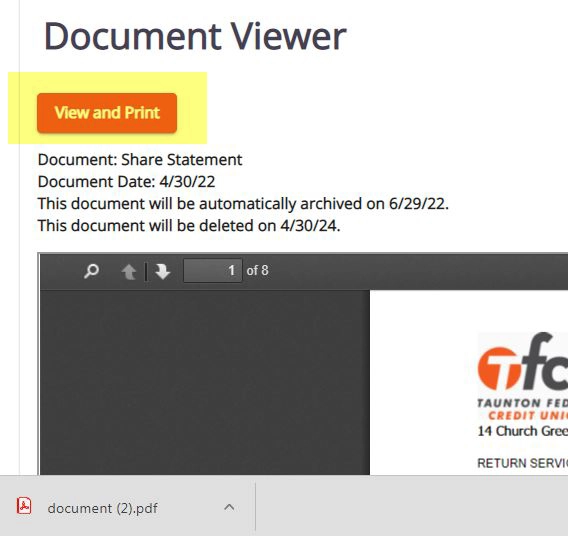____________________________________________________________________________________________
Log in to Online Banking and navigate to the MORE tab and select STATEMENTS.
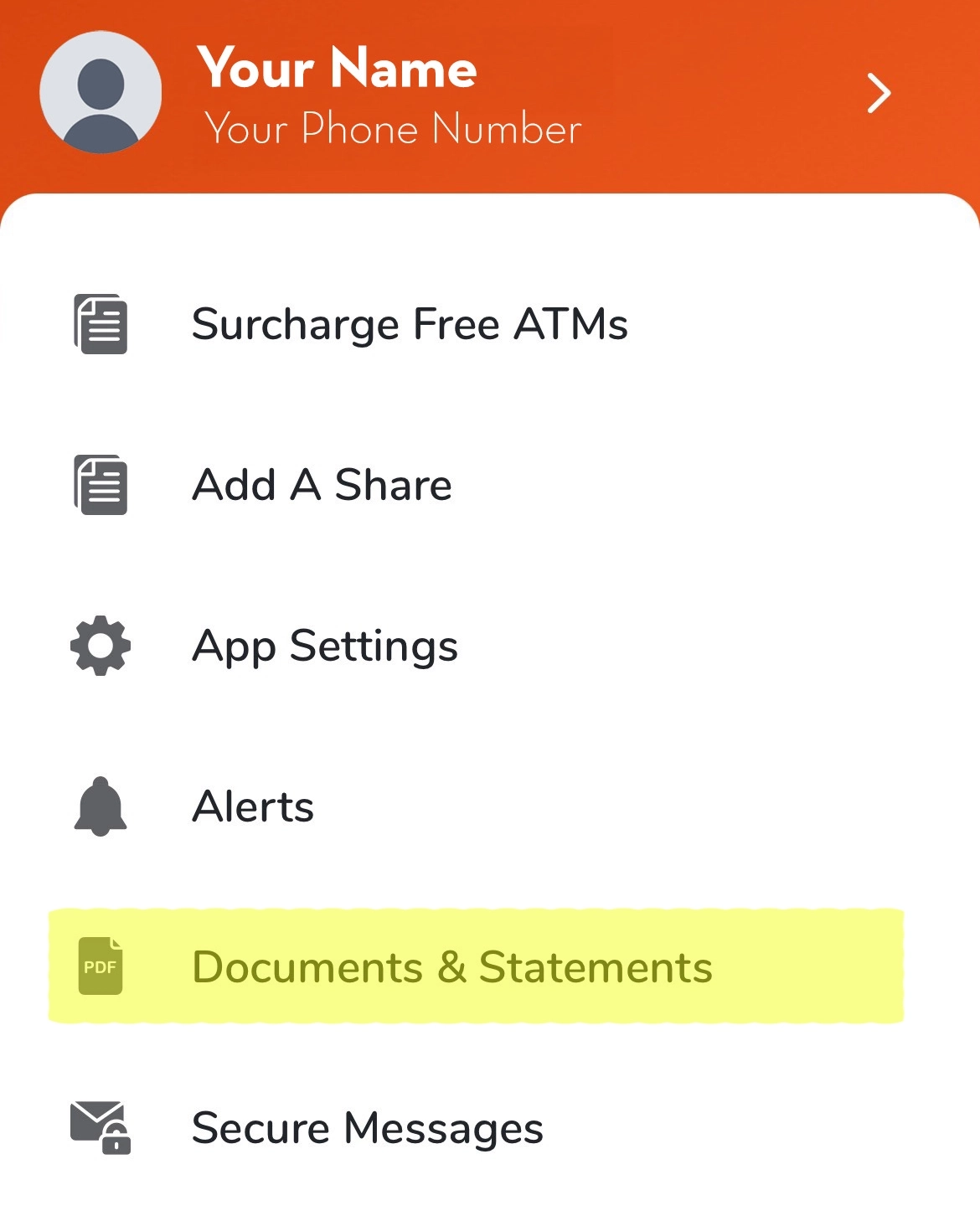
Next, you will see your account(s). Select an account by clicking on the orange STATEMENTS button.
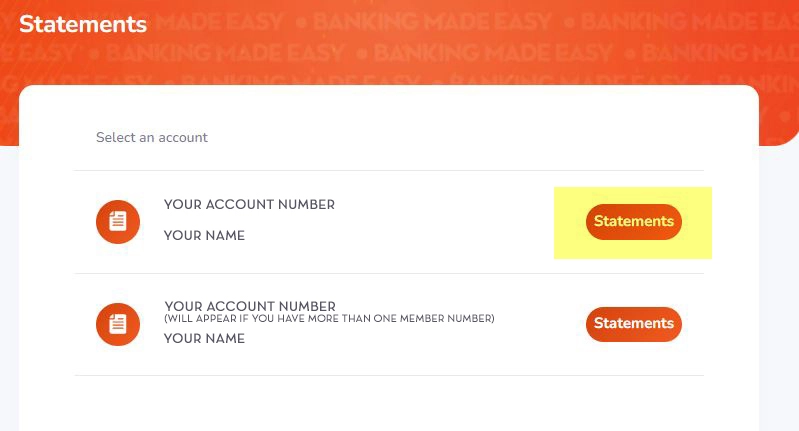
You can then accept the user agreement and perform a document check to ensure that you are able to view PDFs on your device.
Once completed, you can view your statements & documents online.
Log in to Online Banking and navigate to the MORE tab and select STATEMENTS.
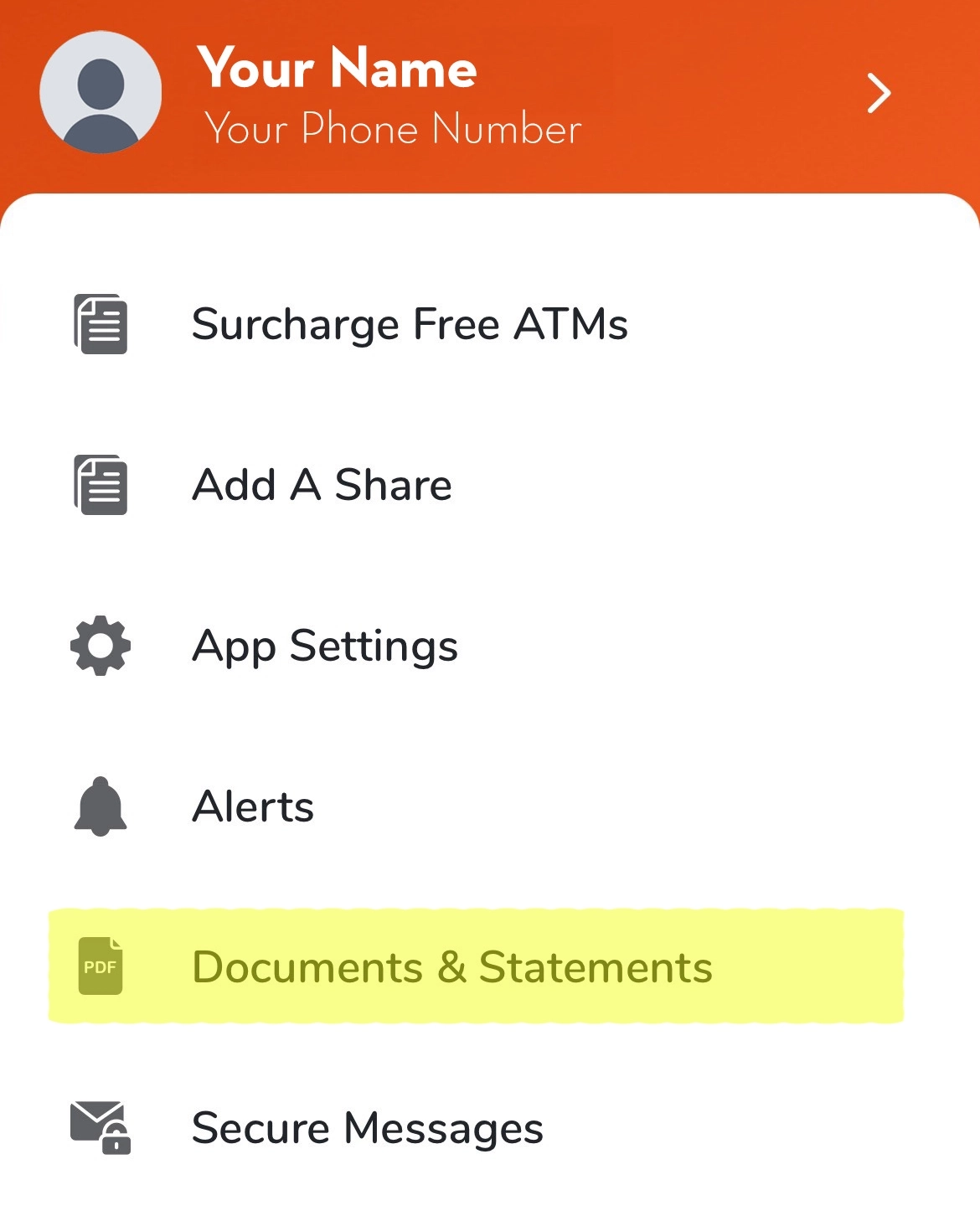
Next, you will see your account(s). Select an account by clicking on the orange STATEMENTS button.
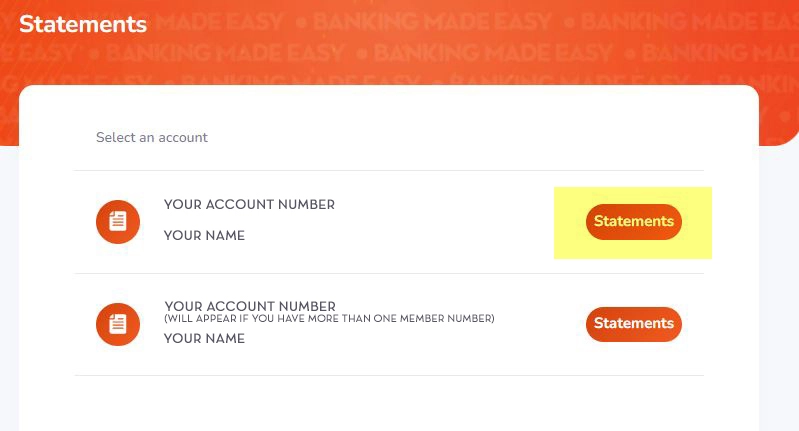
Select the statement you wish to view.
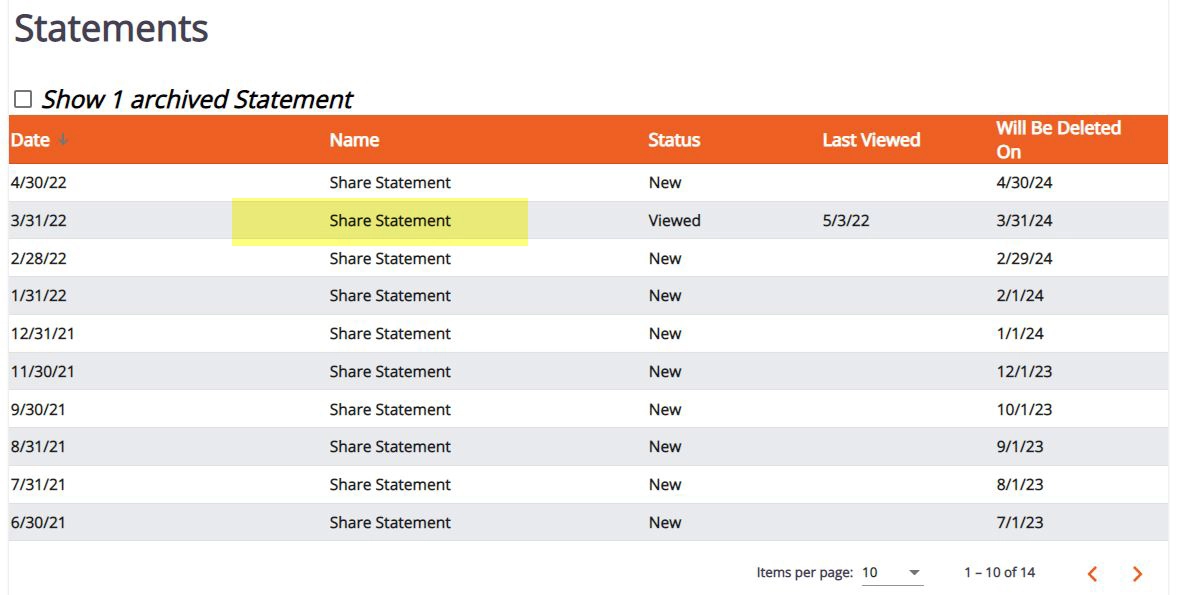
Click on the VIEW & PRINT button to download a pdf copy to save or print.
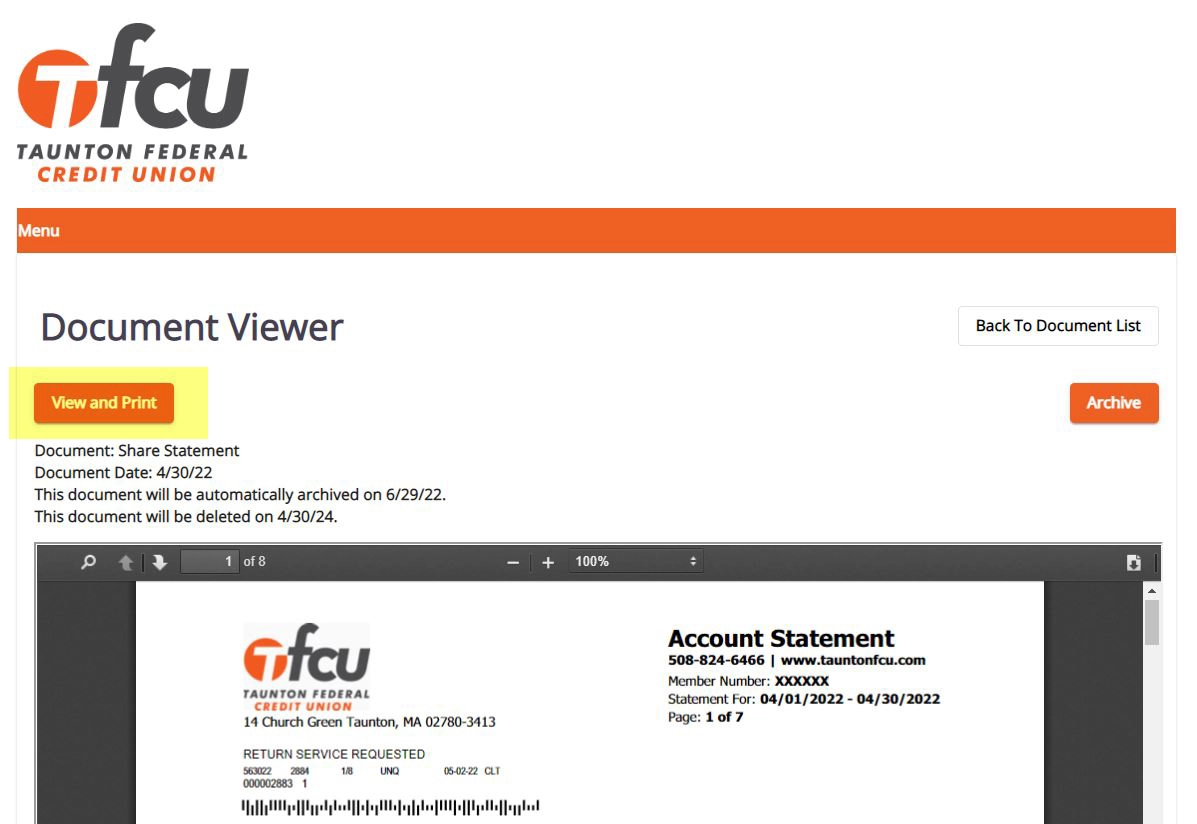
A copy will be downloaded to your desktop
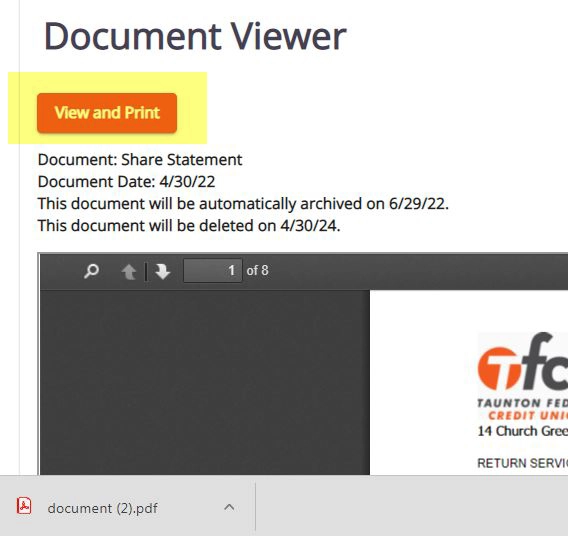
In order to view statements for Business Accounts, you will have to create a login using the TIN/EIN and incorporation date. If you need assistance, please contact us at (508) 824-6466.
Log in to Online Banking and navigate to the MORE tab and select STATEMENTS.
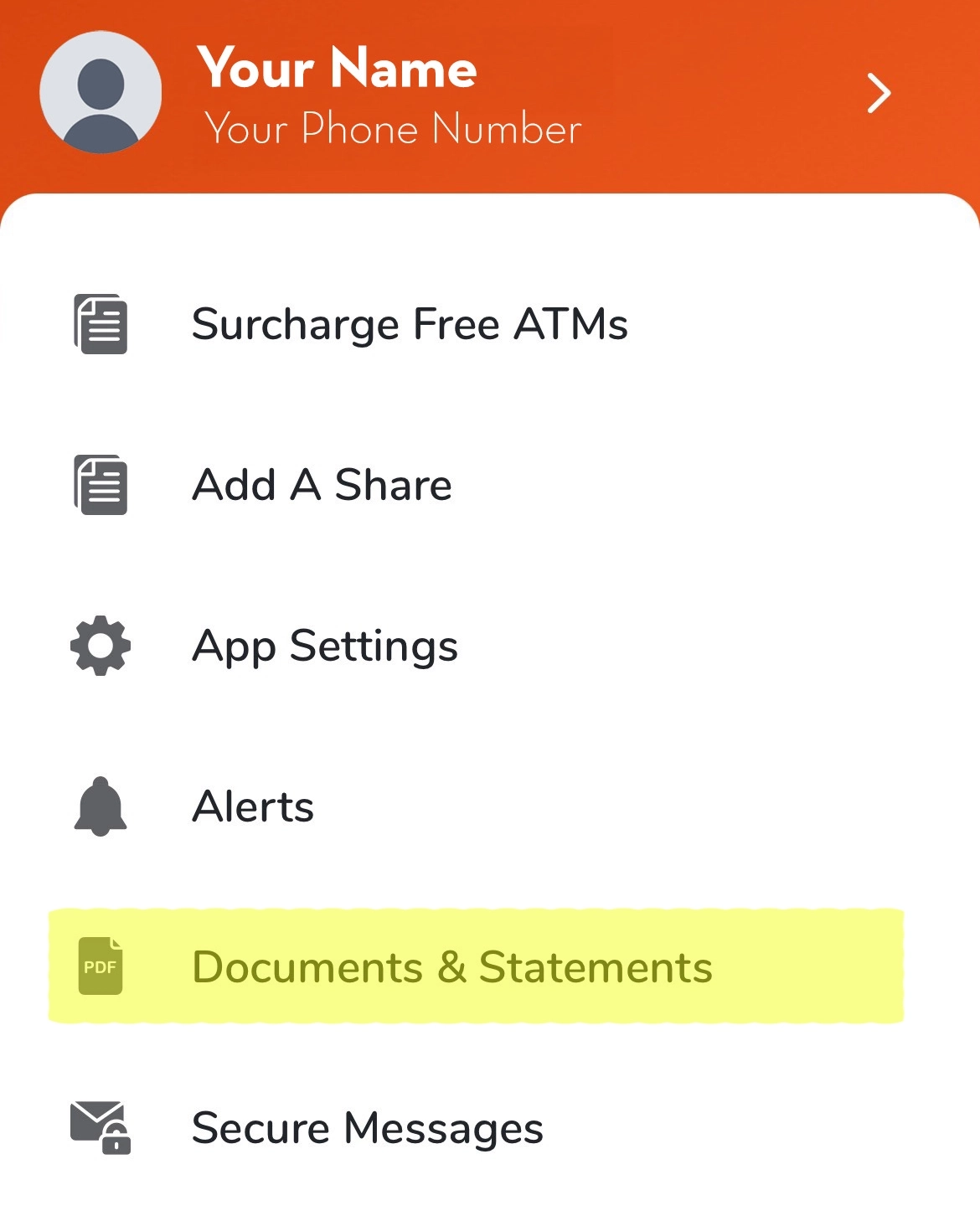
Next, you will see your account(s). Select an account by clicking on the orange STATEMENTS button.
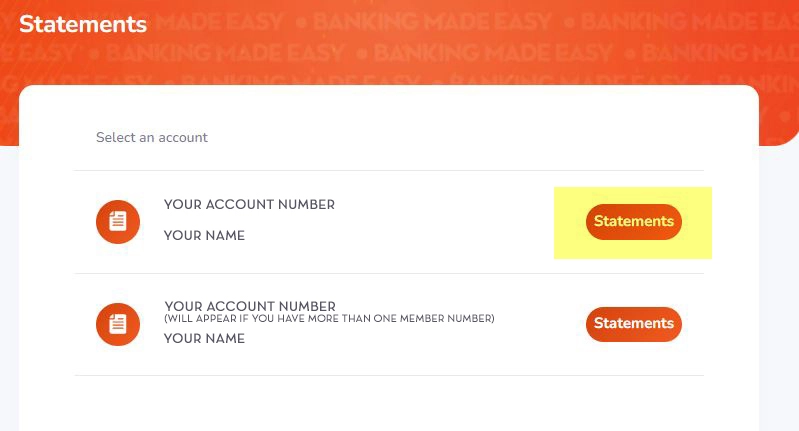
Select the statement you wish to view.
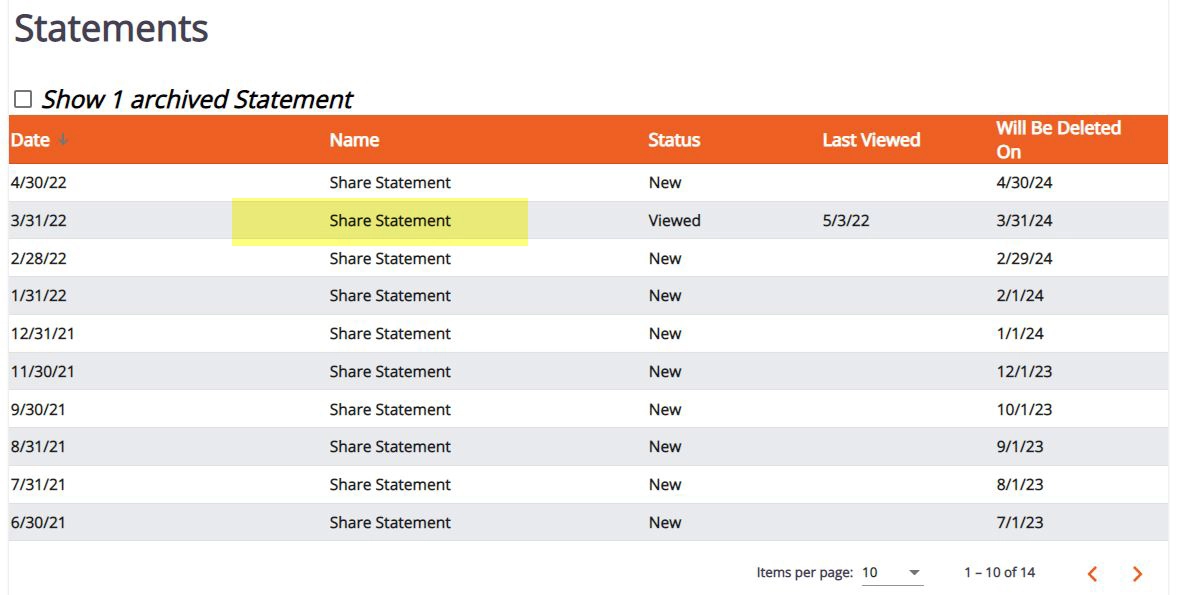
Click on the VIEW & PRINT button to download a pdf copy to save or print.
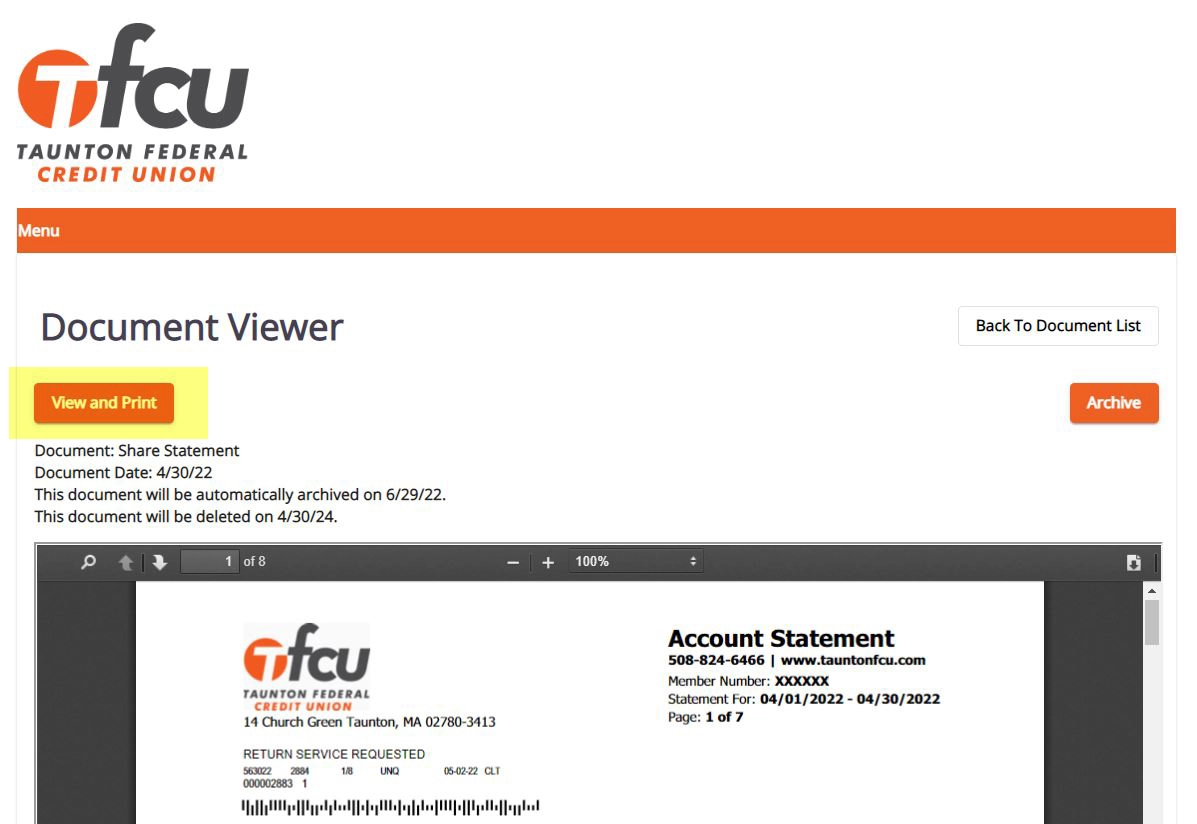
A copy will be downloaded to your desktop